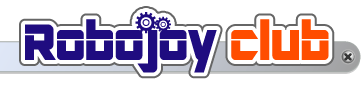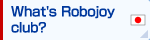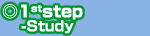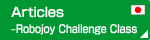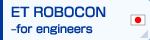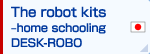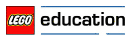program to display
At first, we just want to make a simple program for displaying a character.
Please try to place the block as shown in the photograph.
Because this is very first time, we describe in detail the procedure.
First, using the mouse cursor according to the second palette, please click on the part of the circle.
"View block" will be come up itself, then click at the start by moving the mouse. Now this block is fixed.
Please note at the bottom of the screen. This is the window for setting the display block. At this moment, smileys Has been set up to display.
The combo box of "work" set in the "text". In this way, you can display the character. Other than this "work" has the ability to draw a line and a circle.
Then, place "wait block" on the right of "view block". "Wait block" is a block using the "wait for the process".
Two blocks are on the white bar (beam), referred as "sequence beam". All the blocks are on this bar will be executed in order from left to right. The program is completed.
Please set "wait block" up as follows.
Control: Sensor
Sensor: NXT button
Button: Enter button
Operation: bumped into
,,, As a result of this configuration, the processing will be waited until an input button has been pressed.
With the intelligent block connected to your PC, press the "download and run".
When you run the download, the program is written to the intelligent block.
In order to connect to a computer and intelligent block, there are two ways of "Bluetooth" and "USB". Please set in advance before downloading.
Because of deferent spec, NXT software and Roborabo can not be used together. For example, if Roborabo firmware is written to the intelligent block, "File error!" will be displayed cause of deferent specification. When this error came out, please make sure that you update your firmware.
In addition, if you've made a mistake in the program was created, it will appear as "error" in the screen. An error occurs in various ways, there is a possibility to put a block on the wrong place. To isolate the problem, please fix it.
If it goes well, such a character will be displayed on the screen. Then, press the input button (square) to end up.