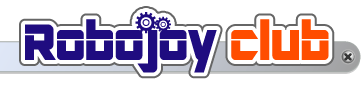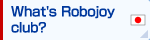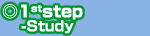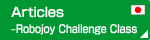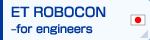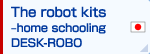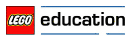Downloaded the log to the computer
Let's take a look at the data log. Connect the intelligent block and PC with the USB cable.
At first, open the NXT window in NXT software to program, you have to "connect" the intelligent block.
Return to the data logging screen, press the "start the experiment" button on the toolbar.
Data log gathered in the intelligent block will be displayed. Please note if you do not do the "connection" was introduced earlier, nothing is displayed. Each time you run the program data log is growing in the flash ROM. If you do not need a log you better keeping it off for good.
The photo is the data log of the frequency of data incorporation was "10 times / second." There is a missed data, graphs has been turned into rattle.
By looking at this graph, you can see a lot of thing.
- ● It seems the brightness changes about 2-5% even running over the white paper. I think if the floor has been bumpy and more intense to change.
- ● In the thin line 10mm of the light sensor reaction has been drastically reduced.
- ● If the light sensor jumps out from the table, the sensor value has been drastically reduced. Distance of the sensor and the floor has a significant impact on value.
- ● time across the line of 20mm was only about 50 milliseconds. 20 mm period, you can log only twice.
→→→ In other words, the line trace robot that will not run on the line and must make a decision within 50 milliseconds of the program at least.